 Kategorier
Kategorier

|
|
 This page is not fully translated, yet. Please help completing the translation. This page is not fully translated, yet. Please help completing the translation.(remove this paragraph once the translation is finished)
|
With the include function a pages may be inserted in another page anywhere.
Syntax:
{{page>include_example}}
Example-Page:
====== Includebox Example ====== This is a test ! * the first heading will not shown * but all other text and elements !!!! <awbox note> also this too </awbox>
This is a test !
|
| also this too |
(As you can see, the alignment of the master page will not be adopted, but this one of the include file. In this indentation so do it there.)
This is interesting for recurring information and / or link lists. So you only need to change the include page and on all relevant pages that update is immediately visible. See eg Wikipedia, the Commodore box under the Amiga side.
Using the example A500: here I have included a Quick-Link box at the end of the A500 page:
{{page>no:models:quicklinks_a500}}
So you better these pages may vary and can look at the appropriate time should be a 'include_' before the actual page names are. Incidentally, the first header row is not displayed. If necessary, therefore, including a corresponding headline is still employ.
The include page should not be included in the normal index and also receives in the head following line (currently works mostly, not always) in this case:
~~HIDEPAGE:search;sitemap~~
And so this will look:
~~HIDEPAGE~~
| Amiga 500 | Generell beskrivelse :abp: Classic(R3-6) :abp: A500plus(R.8) :ab: Kretskort Skjemaer :ab: Komponentliste: Rev.6 :abp: Rev.8 |
|---|---|
| Utvidelser | Minne :ab: stasjoner :ab: Turbo :ab: Tilbehør |
|
|
Please excuse: This english translation is from Google and not really perfect. Please feel free to make it better. And directly to norwegian ?! |
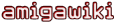
| Syntax Quicklinks |
siehe auch: Schreibhinweise – Kategorien/Ordner – Spiel/Testwiese